
By admin Date of issue: Jun 16,2023
What Is SNMP?
The Simple Network Management Protocol (SNMP) is used to manage network devices. There are various types of network devices and the management interfaces (such as command line interfaces) provided by different vendors vary from each other, making network management more complex. SNMP is developed to simplify network management. SNMP is widely used on TCP/IP networks for network management. It provides unified interfaces to implement unified management of network devices of different types from different vendors.
SNMP has three versions: SNMPv1, SNMPv2c, and SNMPv3.
SNMPv1 is the initial version of SNMP and provides the minimum network management functions. SNMPv1 provides authentication based on community names, causing low security. In addition, a limited number of error codes are returned in packets.
SNMPv2c also provides authentication based on community names. Compared with SNMPv1, SNMPv2c has enhancements to standard error codes, data types (Counter64 and Counter32), and operations including GetBulk and Inform.
SNMPv3 enhances security, and provides authentication and encryption based on the user-based security module (USM) as well as access control based on the view-based access control model (VACM). SNMPv3 supports the same operations as SNMPv2c.
Components in an SNMP System
An SNMP system consists of four key components: network management system (NMS), SNMP agent, managed object, and management information base (MIB). The NMS manages network elements on a network.
Each managed device contains an SNMP agent process, a MIB, and multiple managed objects. The NMS interacts with the SNMP agent on a managed device. When receiving an instruction from the NMS, the SNMP agent performs operations in the MIB on the managed device.
Figure 1-1 Components in an SNMP system.
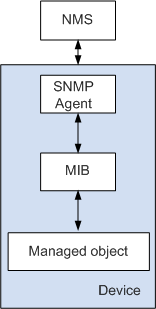
SNMP management
Custom monitoring can be used to create an SNMP console to monitor applications that expose Management information through the Simple Network Management Protocol (SNMP). For example, if an application has an SNMP interface, you can implement the management of that application by building custom monitoring in Applications Manager.
What’s the application of SNMP?
Network device monitoring: SNMP allows network administrators to monitor the status and performance of network devices. By querying devices for various metrics like CPU utilization, memory usage, interface status, and network traffic, administrators can gain real-time insights into device health and take necessary actions for troubleshooting or optimizing network performance.
Fault management and alerting: SNMP facilitates fault detection and notification. SNMP agents can send traps or notifications to the network management system (NMS) when specific events or thresholds are crossed, enabling administrators to promptly respond to critical issues and minimize downtime.
Configuration management: SNMP enables remote configuration and management of network devices. Administrators can use SNMP to remotely configure device settings, such as enabling or disabling features, modifying parameters, updating firmware, and managing security configurations.
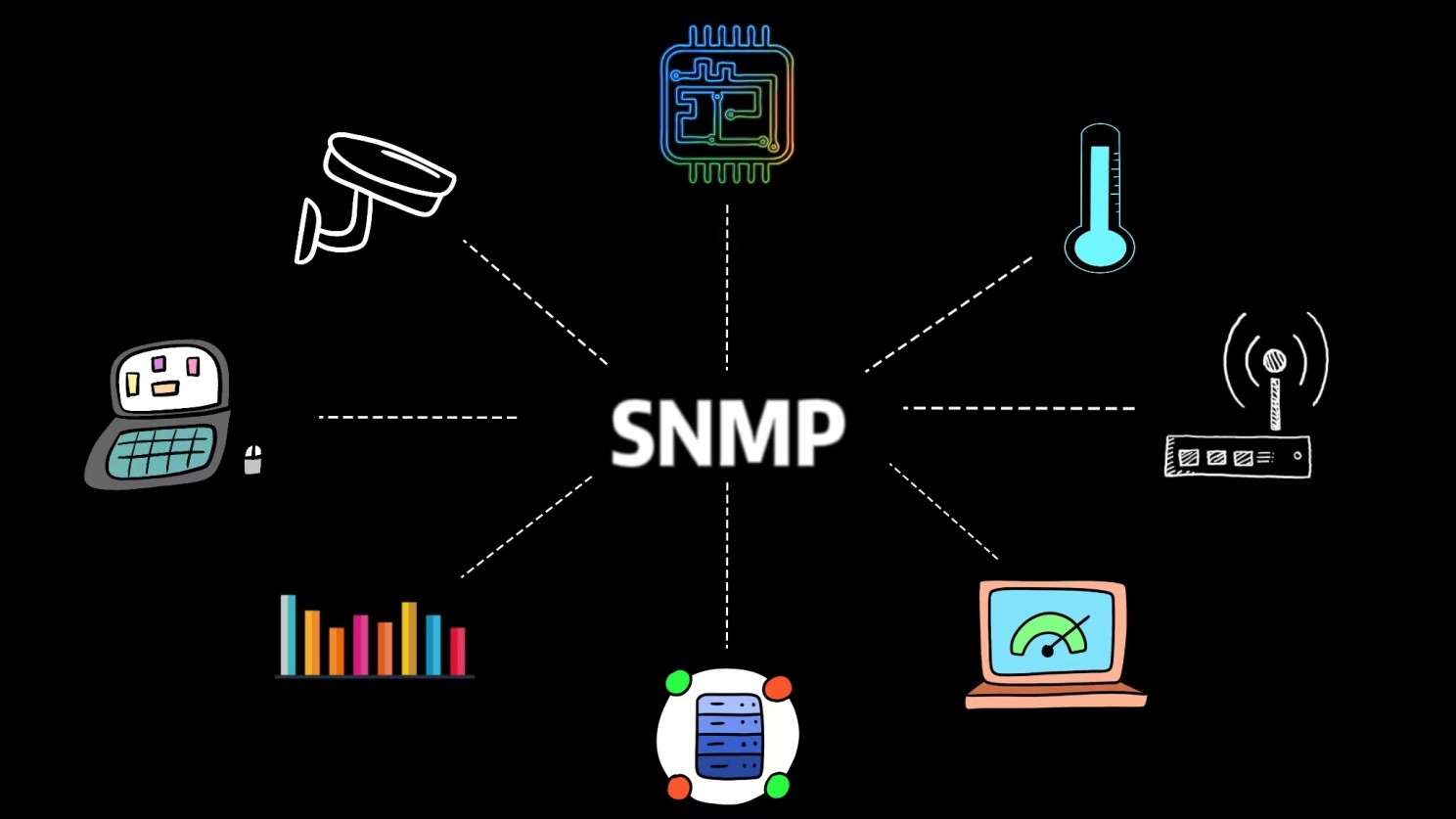
Performance analysis and reporting: SNMP provides performance data collection capabilities. By regularly collecting and analyzing performance metrics from SNMP-enabled devices, administrators can identify performance bottlenecks, plan for capacity upgrades, generate reports, and make data-driven decisions for network optimization.
Network inventory and asset management: SNMP assists in inventory management by retrieving device-specific information, such as hardware details, installed modules, and software versions. This information helps administrators maintain an up-to-date inventory and track the configuration of network assets.
Network security monitoring: SNMP plays a role in network security by providing information on security events and device status. Administrators can monitor security-related metrics, detect potential security breaches, and take appropriate actions to enhance network security.
Remote device management: SNMP allows administrators to remotely manage network devices from a central location. This capability is particularly valuable in large or distributed network environments, saving time and resources by eliminating the need for physical access to devices.
Integration with network management systems: SNMP serves as a standard protocol for integrating network devices with comprehensive network management systems. It enables seamless communication between devices and the NMS, providing a unified view of the network and simplifying network administration tasks.
Overall, SNMP is a versatile protocol with widespread applications in network monitoring, fault management, con
For more products please visit : https://www.wallystech.com/product.html
Follow us in the Youtube :![]() https://www.youtube.com/channel/UClmu7LBz_OWxe2VckkQr3tw
https://www.youtube.com/channel/UClmu7LBz_OWxe2VckkQr3tw
Our product support OpenWRT, please visit our gitbub link for the code : https://github.com/wallystech
With over 15 years of experience in wireless industry and penetrating market olfaction, Wallys has designed and manufactured many high quality and cost-effective router boards , wireless network cards,antenna ,enclosure and etc., Wallys always keeps up with the most cutting-edge wireless technology, aimed to help customers take the preemptive opportunities to occupy the market and lead a win-win cooperation.
ADD:116 ChengYang Road, XiangCheng District, SuZhou City,JiangSu Province, China
Skype:sunbenku1
Email:support@wallystech.com
Copyright © 2020 Wallys Communications (Suzhou ) Co., LTD Sitemap



